Note: The first 2 episodes of the interview series can be found here and here.
Question 1:
The interviewer comes in and hands you the following ls -la listing:
# ls -la total 108 dr-xr-x---. 7 root root 4096 Sep 5 07:16 . dr-xr-xr-x. 22 root root 4096 Sep 1 17:43 .. -rw-------. 1 root root 15432 Sep 5 06:36 .bash_history -rw-r--r--. 1 root root 18 May 20 2009 .bash_logout -rw-r--r--. 1 root root 176 May 20 2009 .bash_profile -rw-r--r--. 1 root root 176 Sep 23 2004 .bashrc -rw-r--r-- 1 root root 0 Sep 5 07:16 -f ...
They say the -f file must go; would you please delete it?
I’d like to present you the book I am trying to finish reading for some time now; a very dense book, with good practices and interesting details on how to keep planet-wide systems up & running with a bunch of very well prepared people.
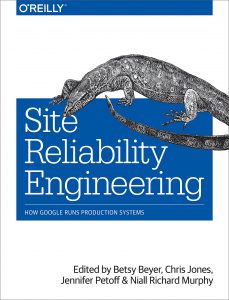
What are the lessons one needs to walk away with, from this book? A few bullets:
Introduction
This text is about automating the interaction with Atlassian Confluence, a commercial product widely used in the corporate world for publishing documentation or other content that needs sharing with a certain team, department or throughout the whole organization. This product is usually integrated with the other Atlassian tools such as Bamboo or JIRA.
By “automating the interaction” I understand document publishing; one may extract data from other components of the system using automated tools and may want this data published in a nice format (if possible). This is indeed possible through the REST interface that Atlassian provides for all its products. The REST functionality does not cover all the features or functions, though, but it’s enough for our scenario. The reference for the Confluence Cloud version can be found here. Please note that the interface may be a bit different between versions, so please check the API reference for your particular Confluence version.
Now that we have the tools and the method, let’s get to the implementation – and obviously, to some code.